Stock Rom Backup Tutorial (Full Tutorial)
The first thing to do after rooting is to keep a stock rom backup of the set. If you break the set, you will be able to return to the previous state with this backup file.
Ya_ya_lagbe:
1) Rooted phone
2) recovery of your set. img file There are many recovery Twrm / CWM / COT / crt etc.
However CWM recovery. img well download recover.img of your set from google. Search on Google and download.
“Google search rules -
Take your set Walton Primo Nx you will search CWM recovery.img for Walton primo Nx ”
3) Mobile uncle tools. apps
Mobile Uncle Tools apk from here ..: -
https://drive.google.com/file/d/0B7enUl4G_fgQQXk1ODh4bWJaTFU/view?usp=sharing
Work style:
1) Now save the Recovery.img file to Sdcard
(Do not place in a folder)
2) Now install and open Mobile uncle tools apps.
3) The superuser will ask for permission grant> click
4) recovery update> click
5) Your recovery. You will see img recovery.img> click
6) Then press> ok your phone will now be in recovery mode. Now select you with volume butt
And work with the power button.
7) Press backup & restore>
8) Press backup> Now wait a while, (5-10) may take minutes. When the work is done, the Reboot option will come. 10) Press Reboot>
The work is over
Now your phone will be on. And on the memory card you will find a folder called clockworkmod which can be your backup file (500mb- 2 Gb). However, if you take a backup without installing any apps, the backup file will be small.
Note: With enough space on the memory card, take a backup. And save the backup file.
Brick the set is the way to fix it:
1) What is Brick?
A: If for some reason your phone is not on, that is, it stops coming up to the log of your set, then it is called Brick.
2) What to do if Brick?
Answer: Go to Recovery mode and restore Backup flie.
3) How to restore?
Answer: Work style
1) Open the battery and re-install.
2) Hold down the power button & volume (+) button
Until recovery mode arrives.
3) Press backup & restore>
4) Press restore> Now you will see your backup file
In the form of date, which means you can only see the date on which you took the backup. Click yes> Press and wait (5-10) minutes. When done, the Reboot option will appear
5) Press Reboot>
The first thing to do after rooting is to keep a stock rom backup of the set. If you break the set, you will be able to return to the previous state with this backup file.
Ya_ya_lagbe:
1) Rooted phone
2) recovery of your set. img file There are many recovery Twrm / CWM / COT / crt etc.
However CWM recovery. img well download recover.img of your set from google. Search on Google and download.
“Google search rules -
Take your set Walton Primo Nx you will search CWM recovery.img for Walton primo Nx ”
3) Mobile uncle tools. apps
Mobile Uncle Tools apk from here ..: -
https://drive.google.com/file/d/0B7enUl4G_fgQQXk1ODh4bWJaTFU/view?usp=sharing
Work style:
1) Now save the Recovery.img file to Sdcard
(Do not place in a folder)
2) Now install and open Mobile uncle tools apps.
3) The superuser will ask for permission grant> click
4) recovery update> click
5) Your recovery. You will see img recovery.img> click
6) Then press> ok your phone will now be in recovery mode. Now select you with volume butt
And work with the power button.
7) Press backup & restore>
8) Press backup> Now wait a while, (5-10) may take minutes. When the work is done, the Reboot option will come. 10) Press Reboot>
The work is over
Now your phone will be on. And on the memory card you will find a folder called clockworkmod which can be your backup file (500mb- 2 Gb). However, if you take a backup without installing any apps, the backup file will be small.
Note: With enough space on the memory card, take a backup. And save the backup file.
Brick the set is the way to fix it:
1) What is Brick?
A: If for some reason your phone is not on, that is, it stops coming up to the log of your set, then it is called Brick.
2) What to do if Brick?
Answer: Go to Recovery mode and restore Backup flie.
3) How to restore?
Answer: Work style
1) Open the battery and re-install.
2) Hold down the power button & volume (+) button
Until recovery mode arrives.
3) Press backup & restore>
4) Press restore> Now you will see your backup file
In the form of date, which means you can only see the date on which you took the backup. Click yes> Press and wait (5-10) minutes. When done, the Reboot option will appear
5) Press Reboot>
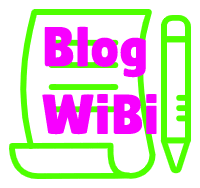







1 Comments
Nice
ReplyDelete