Assalamu Alaikum. Hope everyone is well. Today I have brought you a FREE Business / Visiting Card for you. This one is mine. There is a Download Link at the end of the post. Take a look at the card before that -
Card Features:
How to edit:
Card Features:
- Available in 2 different colors
- Very plain to look at.
- Of Standard Size.
- Art-board for A4 Size.
- Edit with Adobe Illustrator Artwork File
- Completely free
- Full Ad-Free, Google Drive Download Link.
How to edit:
- Before editing, download a font by clicking here and then install.
- Open the file.
- Enter your information by typing in the Typing Tool (ie Your Name, Phone Number). When finished, go to Selection Tool.
- Finally put a QR Code of your information on the right hand side of the small Shape. If you do not want to enter the QR Code, select the box and press Backspace and delete it. However, if you do not give the QR Code, it will look a little blank.
- Now take the card to one of the corners of the Art-board and copy it and place it on the side. Arrange down once a column has been filled. That means the real thing is to draw a card on Art-board as much as you can. You can draw up to 5 cards on the Art-board. Do not leave more blank between the two cards. Then it will be possible to draw more cards.
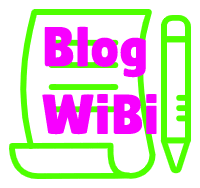








0 Comments