Virus? What is Computer Virus? Let's get acquainted with some computer viruses
We are all familiar with the root “I actually got the virus to freeze
As a result of computer virus attacks, many problems arise on our PC. If we point out the problem, we will become like writing a book.
When I didn't own a computer at home, I still lacked interest in computers. I read a lot of computer related magazines. There are many different books. Maybe I got the first idea about a computer virus from one of them. I went to the forest in the usual way! I have heard that people are viruses but how is the computer virus? Such a device! The virus of the machine!
I'll try to give you a basic idea of what a computer virus is and its variants. Attempts will be made to avoid as many technical terms as possible so that readers of all levels can understand.
What is a computer virus ?
Simply put, a computer virus is a software or program designed to harm a computer.
Any computer program that causes computer damage is a computer virus.
Suppose a small number of lines are batch coded. Its work is not complicated, the program will command that he make a copy of each drive on the computer and run it.
And this command will also be given so that the batch file on the drive deletes all the files in the drive. That means all files in the drive will be deleted when you run the file! Only a few lines of batch code are capable of doing that! There can be many useful files, information, pictures and many things that can cost millions of money.
That is, any computer program that damages the computer can be covered by the computer virus.
However, the above types of viruses can easily prevent f programs. That's why antivirus-based virus is creating a new virus to work with. They have the ability to spread themselves very fast. You can see if a virus is on a friend's computer and it can copy itself right away and spread it somewhere else. If you connect a pen drive or any other USB device to that computer then that virus will spread a copy of it to your pen drive. This way, if you attach that pen drive to your PC, you will have the possibility of spreading it to your PC and thus will continue to spread on one computer unless there is a good antivirus for security.
How many types of computer viruses can there be?
The virus is essentially 3 types (though there is no standard for how many viruses are).
2. Multipartite viruses: These viruses are called hybrid viruses, which are composed of program viruses and boot viruses. When its program runs the virus, it infects the master boot record. These viruses are quite annoying, because once they run, they infect the executable files, resulting in the entire operating system being infected. To remove this virus, all files must be formatted, or executable files with another operating system (such as any Linux distro) need to be deleted.
How to be safe from:
There is a good safeguard to be protected from computer viruses. Many companies have antivirus available in the market, it is best to use a reliable antivirus this year. And if it is possible to make regular updates, the computer can be called fairly safe from virus attacks.
Computer Virus
As a result of computer virus attacks, many problems arise on our PC. If we point out the problem, we will become like writing a book.
When I didn't own a computer at home, I still lacked interest in computers. I read a lot of computer related magazines. There are many different books. Maybe I got the first idea about a computer virus from one of them. I went to the forest in the usual way! I have heard that people are viruses but how is the computer virus? Such a device! The virus of the machine!
I'll try to give you a basic idea of what a computer virus is and its variants. Attempts will be made to avoid as many technical terms as possible so that readers of all levels can understand.
What is a computer virus ?
Simply put, a computer virus is a software or program designed to harm a computer.
Any computer program that causes computer damage is a computer virus.
Suppose a small number of lines are batch coded. Its work is not complicated, the program will command that he make a copy of each drive on the computer and run it.
And this command will also be given so that the batch file on the drive deletes all the files in the drive. That means all files in the drive will be deleted when you run the file! Only a few lines of batch code are capable of doing that! There can be many useful files, information, pictures and many things that can cost millions of money.
That is, any computer program that damages the computer can be covered by the computer virus.
However, the above types of viruses can easily prevent f programs. That's why antivirus-based virus is creating a new virus to work with. They have the ability to spread themselves very fast. You can see if a virus is on a friend's computer and it can copy itself right away and spread it somewhere else. If you connect a pen drive or any other USB device to that computer then that virus will spread a copy of it to your pen drive. This way, if you attach that pen drive to your PC, you will have the possibility of spreading it to your PC and thus will continue to spread on one computer unless there is a good antivirus for security.
How many types of computer viruses can there be?
The virus is essentially 3 types (though there is no standard for how many viruses are).
- Boot viruses: These viruses primarily infect the hard drive's Master Boot Records (MBR). The boot record program loads the operating system into RAM / memory. These viruses write the boot record to another part of the hard disk or overwrite the boot record file. In these cases it can be seen that the operating system is loaded with the virus in memory during loading. And once the virus is loaded into memory, it can do whatever it wants according to its code instruction. Here you have to boot from another hard disk to manually remove virus from the computer and scan / work with an antivirus program. For this purpose HBCD / LIVE OS is used.
- Program viruses: Viruses of this type infect executable files (eg .com, .exe, .ovl, .DRV, .SYS, .Bat). When the infected files are loaded into memory to run, they are loaded into memory with viruses, And the virus can do its job. However, these viruses are better than boot viruses, as they can be removed easily with a manual / antivirus program.
2. Multipartite viruses: These viruses are called hybrid viruses, which are composed of program viruses and boot viruses. When its program runs the virus, it infects the master boot record. These viruses are quite annoying, because once they run, they infect the executable files, resulting in the entire operating system being infected. To remove this virus, all files must be formatted, or executable files with another operating system (such as any Linux distro) need to be deleted.
- Stealth viruses: These viruses are specially formulated so that antivirus programs cannot detect them. Most of them usually redirect the head of the hard disk. Or forces the other sector to read. The result is that it becomes updatable. These viruses are difficult to detect by humans or manually, now there are many good functional antivirus that can catch them.
- Polymorphic viruses: These national viruses carry their source code from one source to another. And for that they use infected files. Because the source code of each infected file is different, they can be difficult to detect. Although they can also be detected with various antivirus programs. However, it depends on the type of antivirus.
- Macro viruses: These viruses are relatively new, they infect template / document macros. So when you open a document, it becomes infected with this virus. And once a document is attacked, it will be attacked every time a document is opened.
- Active X viruses: Most people don't know how to configure ActiveX and Java controls. As a result, the security hole was created in an unknown way. As a result, Java applets can easily run on the computer. And it can easily deliver virus code / programs. ActiveX and Java controls can easily be avoided by debugging them in the browser.
How to be safe from:
There is a good safeguard to be protected from computer viruses. Many companies have antivirus available in the market, it is best to use a reliable antivirus this year. And if it is possible to make regular updates, the computer can be called fairly safe from virus attacks.
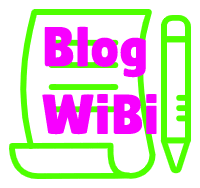











0 Comments